Welcome to my page 'Introducing the SiPix Stylecam Blink'. I haven't got much to do (I'm supposed to be revising for my final exams...) so I thought I'd make a little page for this great little camera.
Yes! Ok so the pictures from it may not be very sharp. Or correctly exposed. Or the colours might be wrong. Fine, the picture quality's crap compared to a real camera, but that's the beauty of it all!
It's a 'camera' you can take anywhere and everywhere, taking
a photo couldnt be easier - no need to worry about anything - just point and press.
It's probably a love it or hate it little bit of plastic really - some will hate it because it
doesn't take (good/real) photos, personally I really like some of the images that come out of this baby -
The mixture of lack of clarity, dodgy colours and blurred edges really makes for an instantly-recognisable type of photo!
It reminds me a bit of those old 'Holga' and 'Diana' toy cameras of past ages - you don't use them if you want
to take a proper photo or record an event, you use them for FUN!!!.
In fact I end up taking loads of photos when this camera's about, some better than others,
but more unuasual or interesting than most I take with my real camera.
Add all this for a fact that you can pick them up on eBay for under a tenner and there's no reason why everyone shouldn't have one of these!,
It also has an 'inside' and an 'outside' mode. Try as I might though, I've yet been unable to spot any difference in functionality of photo quality between them.
Having said that, when I opened my sttylecam up (more on that below), I noticed there was a capacitor inside it, thus, I reasoned, it must have some power-retention capability. I proceeded to put it to the test, taking a picture and seeing if I could change the battery and keep the picture. After a couple of failures, I managed it. So it IS possible to change battery and not lose images but it's very risky, as it only worked when I changed battery very quickly (under a second at lest). When I tried it I turned the camera off too. I don't know how having a lot of pictures stored on it would impact on time available to change bettery either.
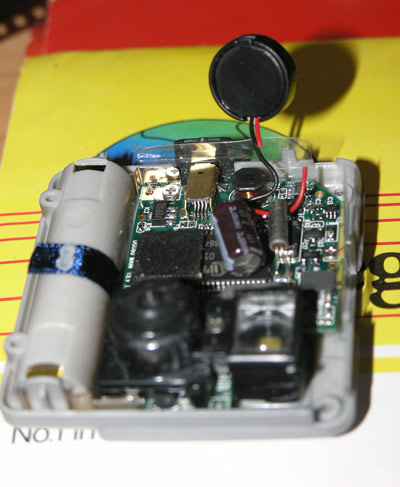
NOTE: Doing the following probably invalidates any warranty!
One of the things that most annoyed me about this camera at first was that horrible loud annoying beeping sound it made whenever I turned it on, off, used the menu or took a picture. Now don't get me wrong, my intention isn't to take 'sneeky' or in any way tacky or voyeuristic pictures, as I would expect is the case for 99.99%+ of all who own it. I am at a loss to why this beep was originally inserted, maybe it's in compliance with a law in some country to prevent paedophiles using it, but quite frankly I can't imagine why a paedophile would even want to use a camera like this. Anyway that's the disclaimer aspect - here's how to actually take off that stupid sound
First unscrew the front - there are two screws on the top and two in the battery compartment, then you can lift the whole front off. Now, see those two wires leading into that round circular thing on the left with a hole in the middle (not the lens!)? Well, cut one of them - like I have done in the diagram. Rescrew the front off et voilą! Robert est votre oncle!
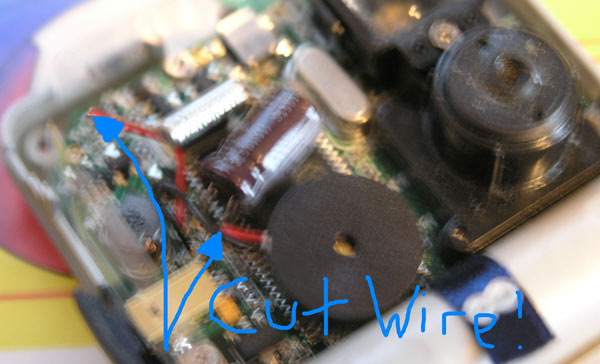
Complaints/corrections/suggestions/photos to show? email me at . See some real photos at this great website.